Herstellerinformationen
Name: PohlMedia Distribution UG
Adresse: Kicküm 1 58762 Altena
E-Mail: info@softwarezirkel.de
Europäischer Hersteller: Ja
MobieSync is a professional smartphone manager for Android and iOSwith which you can easily transfer various files such as photos, videos, music, contacts etc. between Android phones, iPhone and computers.
You can also use this software Secure and restore contacts. With MobieSync you can also convert HEIC images on your phone into the common photo formats JPEG or PNG.
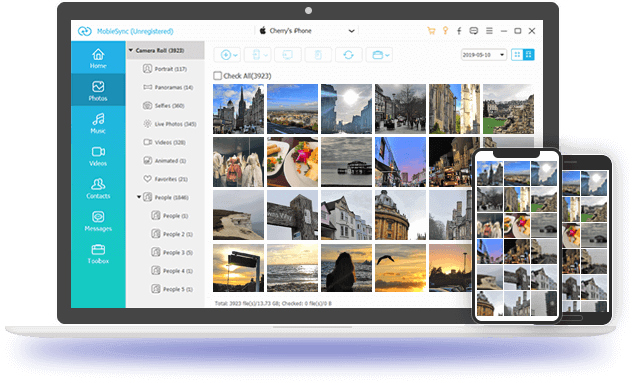
Music & video
MobieSync is a powerful smartphone manager, and supports various file formats including music and video. You can view and play these files in MobieSync, or transfer them to the PC or laptop.
Conversely, you can also Transfer music, films and video recordings from PC to smartphone. You can also sync these media files between different iPhone or Android devices and delete unnecessary files on them.
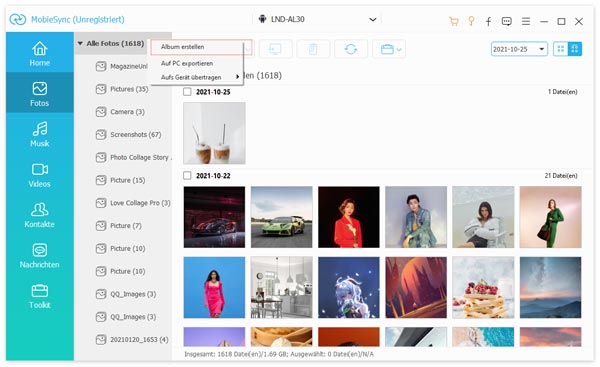
HEIC converter
Can't open HEIC files on PC? The HEIC Converter enables you to convert HEIC files to JPG and PNG.
Ringtone Maker
A simple Ringtone Maker creates iPhone M4R ringtones from their music and copies ringtones directly to the iPhone.
Organize data
With one click you can organize your files quickly.
Safe & reliable
MobieSync is the simple and safe management software for your contacts on the smartphone.
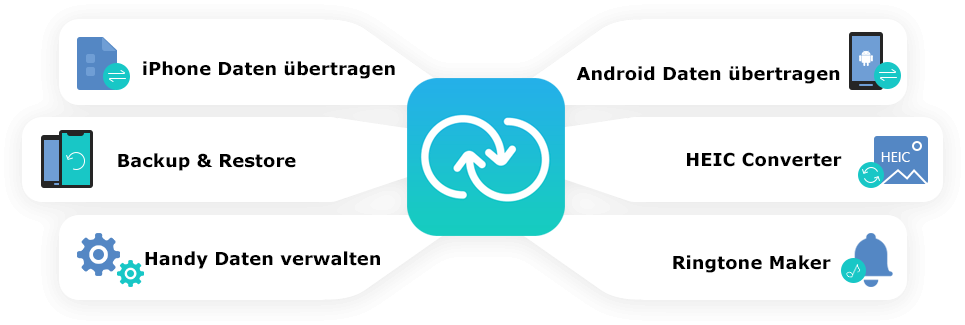
Photos & pictures
MobieSync is one Smartphone data transfer software. In addition to music and video, you can also transfer images from your mobile phone to your PC or from your PC to your smartphone. You can display all images from different photo albums with the software. These can then also be displayed sorted, e.g. according to the date of recording.
Even if your photos were taken in HEIC format, they can be used using the built-in HEIC converter be displayed.
contacts
You can View, edit, delete, export or import contacts of your iPhone or Android phone. After your phone is connected to the software, these including telephone numbers are imported. Names, cell phone numbers, email addresses, company data, birthdays, etc. can then be edited. The contacts can then also be exported as a CSV or VCF file.
news
Aiseesoft MobieSync is also one Smartphone backup softwarethat can back up your files in addition to photos, music, videos, contacts, SMS on your PC. Select the message option in the software. Then you can read the messages including iMessage on the iPhone. It is so easy to find and read SMS messages in MobieSync. To back up your important Android or iPhone messages, you can transfer them to the PC.
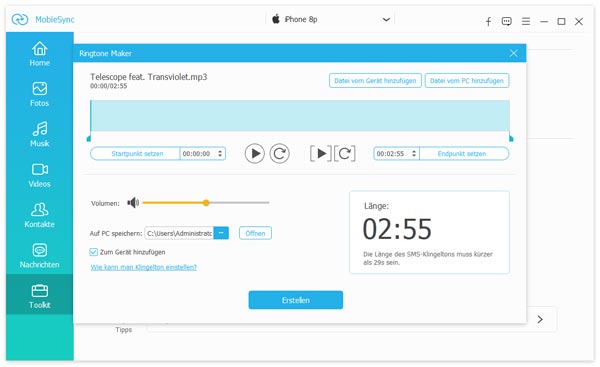
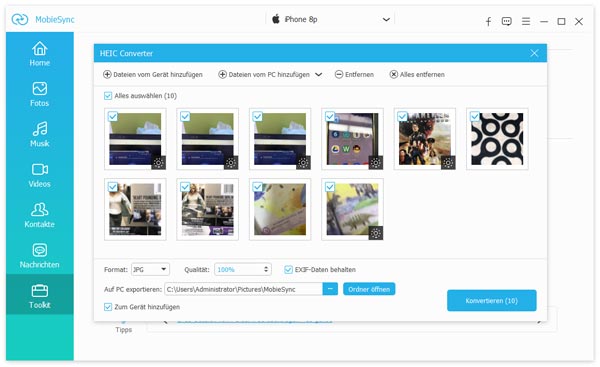
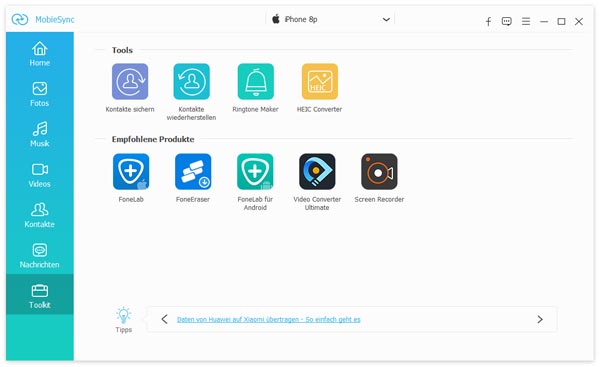
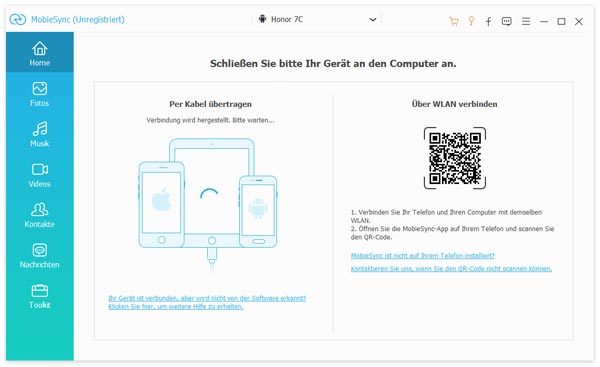
Supported devices:
Samsung:
Galaxy S10 / S9, Galaxy Note 9/8, Galaxy A6 / J7 / J3, Galaxy S8 + / S8 / S7 / S7 edge
Google Phone:
Google Pixel 3a XL, Google Pixel 3 XL, Google Pixel 2 XL, Google Pixel 2, Google Pixel XL
Huawei:
HUAWEI Mate 20/20 Pro / 20X, HUAWEI Mate 10/10 Pro / 9, HUAWEI Mate SE, HUAWEI Elate, HUAWEI P30 / P30 Pro, HUAWEI P20 / P20 PRO, HUAWEI Nova 4
iPad:
iPad Pro, iPad 9, iPad 4, iPad 3, iPad 2, iPad Air, iPad Air 2, iPad mini 6, iPad mini 5, iPad mini 4, iPad mini 3, iPad mini 2, iPad mini
iPhone:
iPhone 14 Pro, iPhone 14 Pro Max, iPhone 14, iPhone 14 Plus, iPhone 13, iPhone 13 Mini, iPhone 13 Pro, iPhone 13 Pro Max, iPhone 12 Pro Max, iPhone 12 Pro, iPhone 12, iPhone 12 mini, iPhone 11 Pro Max, iPhone 11 Pro, iPhone XS, iPhone X iPhone 6s Plus, iPhone 6 Plus, iPhone 6, etc.
Motorola:
moto g ⁷, moto g ⁷ power, moto g ⁷ play, moto g ⁶, moto g ⁶ play, moto e ⁵ plus, moto e ⁵, moto e ⁵ play
LG:
LG G8 ThinQ, LG V50 ThinQ, LG V30 / 20/10, LG G6 / 5/4
Other:
Nokia, Sony, OnePlus, XiaoMi, ZTE, OPPO, BlackBerry, Doro, Razer, Wileyfox, Binatone, Acer
iPod:
iPod touch 7, iPod touch 6, iPod touch 5, iPod touch 4